
My 6 year old, Skye, has always loved math. She picks up new concepts pretty easily and has moved forward quicker than I expected this year. She had just finished her 1st grade math program when we were given the opportunity to review a program called TouchMath. It was perfect timing! I love it when God works things out for me before I even have time to think about it. :)
TouchMath Second Grade Homeschool Edition is a bit different from other math programs we have used, but it also seemed strangely familiar to me. Each number 0-9 has a special way of counting its value by touching it in certain places. This is the same way I have always counted numbers in my head. The website says the program has been around since 1979 and used in public schools. That is the year I started Kindergarten, so its possible I used this same program (or a variation of it) way back then!
You can find many other helpful videos on the TouchMath UTube Channel.
It literally took Skye minutes to learn the different touch points and get started with this program. The main curriculum consists of 4 units which can be purchased separately for $59.99 each or all at one time for $199.95. I was able to download everything in about 20 minutes, and start reading the parent guides right away. There is a lot of printing to do if you print both the student pages and the guides. I chose to print just the worksheets and read the guides on my computer screen. This took just a few minutes of prep time for me each day. I recommend printing the worksheets double sided to save paper. The 4 units cover these topics...
- Unit A: Adding and Subtracting Within 50
- Unit B: Adding and Subtracting Within 100
- Unit C: Adding and Subtracting Within 1000
- Unit D: Time, Money, Measurement,Data and Geometry
TouchMath Flip Cards $19.00 per set
TouchMath Tutor Second Grade Software $99.00
Student Number Cards $24.00
Touch Numerals with Base 10 Trays $99.00
Out of these, Skye loved the Touch Numerals best, she also loved using the computer software.
What is a typical day using TouchMath like?
I begin by reading the instructions for the worksheet she will be doing that day before she wakes up. It takes just a few minutes. Later I demonstrate the concept to her using the whiteboard, and sometimes using the Touch Numerals and Base 10 trays. Then I give her a worksheet and she practices what she has learned. We both appreciated that the worksheets were not packed full of problems work out each day. Touchmath recommends spending 4 to 5 days a week on math for 2.5 minutes X the age of your child. Skye is 6, so 15 minutes a day is plenty enough time for her. Often she wanted to do more so of course I let her, but if she was ready to move to another subject by then it was OK.Below is a worksheet she completed without using manipulatives. She used a marker to fill in the dots on the base 10 blocks to solve the problems. Find sample pages of each unit in the right sidebar of the TouchMath website.
She really likes doing her math with the Touch Numerals. If I had to pick just one of the manipulatives to get this would be the one.
TouchMath is currently available for grades K-2nd. It would have been great for my son who has ADHD years ago. I think children with other special needs would also benefit greatly from the hands on approach this program uses. I highly recommend you read reviews from other bloggers with different aged children to see how they used TouchMath by clicking the banner below.

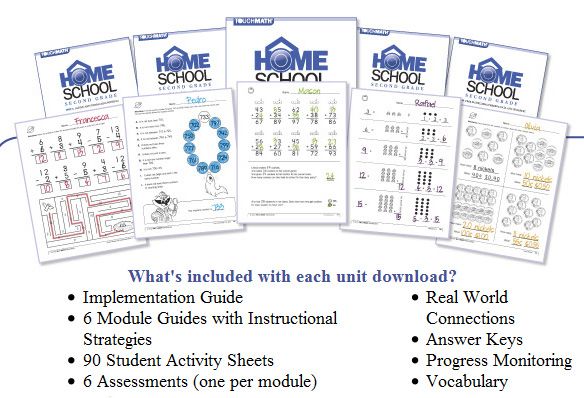

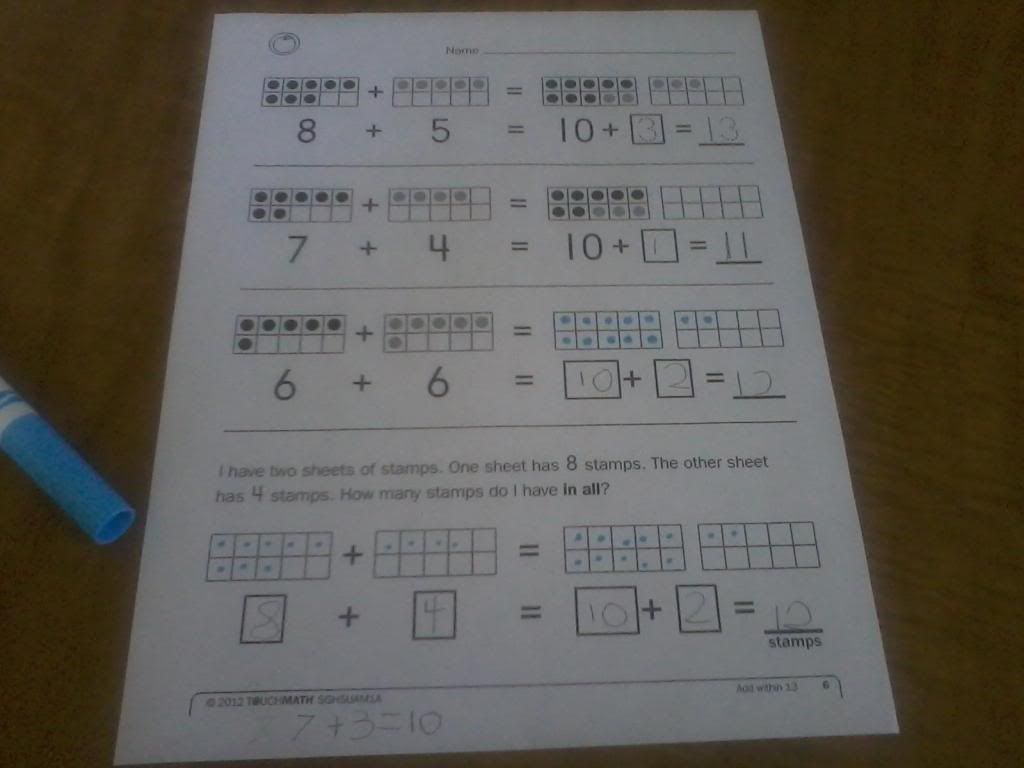


We are thrilled that you and Skye enjoyed the program, and are always happy to hear and see ways in which TouchMath positively impacts students! Thank you for the informative write-up and wonderful photos of the program in use in your home. Please let us know if we can be of assistance in the future.
ReplyDeleteAll the best,
The TouchMath Team