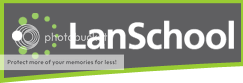
Website- http://lanschool.com/
Equipment needed- Two or more computers, one for the "teacher" and one for the "student"
Price- $99.00 for a homeschool license, for up to 3 computers. The license is for 3 years and includes tech support and upgrades.
Available for PCs, Macs, Thin Clients, and iPads/iPods
So, what is Lanschool? That was my first thought when I found out I would be reviewing Lanschool. Well basically its a program that allows you to use your computer (the teacher computer) to control another computer in your household or classroom (the student computer) to help your student/s when needed. You do need more than one computer to use this program. Thats not all though. There are many features of this program that could be very useful to you as a teacher or homeschool teacher.
My little students are 4, 6, and 7. I found this program wonderful for helping them in many ways. For instance, my laptop is usually upstairs in our classroom so I can print things, but sometimes I have it downstairs in my work area while I weigh and create postage on outgoing packages for my business. The kids have a couple of school related programs they use for phonics, typing, along with playing educational games. With Lanschool, I can help them log on without having to stop what I am doing and walk to another room. All they have to do is turn the computer on and I can do the rest from wherever I am! I can also see what they are doing, make sure they are not somewhere they are not supposed to be, and help them if they get stuck or click a wrong button. I can take control of the mouse on their computer and fix any issues they may have.
My 4 year old cannot put her password in yet on her own, so its nice to be able to log her in remotely. She also clicks on everything and ends up with several open windows which bogs down the computer. I can close all those windows on her computer from mine, in just a few seconds! I can also limit web browsing so she cannot get online. I can also limit printing, this is a great feature for those who have kids who print everything! I have the ability to turn off the speakers too if needed.
When my 6 and 7 year old need help with something, they click on the "Ask the teacher a question box" and I will see on my screen that they need help. I can also send them a message from my computer if needed. This feature would work better for older kids who can read and type well, but they will get there soon enough.
This program was easy to install, easy to use, and has been helpful to us. I do think it would be more helpful for children a little bit older than mine because of the features that require reading a message from the teacher or typing a message to the teacher. But there are still many ways we are able to use it now.You can read more about other features that may be useful to you HERE.
You can take a guided tour here and even sign up for a free trial to see if Lanschool is right for you!
Come and read how other members of the Homeschool Crew are using Lanschool at The Homeschool Crew Blog!

Disclaimer ~ I received this product for review as a member of The Old Schoolhouse Homeschool Crew in exchange for an honest review. The opinions given here are my own based on using the product in our homeschool, and was not influenced by the company being reviewed, or the fact that I received the product for free.
No comments:
Post a Comment
Your comment really encourages me! Thank you for leaving one :)